Change Invoice Instructions
The Mail in Payment or Bank Transfer payment gateway modules display payment instructions on invoices. You can update this within the payment gateway configuration.
Change Payment Instructions
To change these instructions:
1. Go to the desired payment gateway settings.
Go to Configuration () > System Settings > Payment Gateways.
Find the desired gateway (Main in Payment or Bank Transfer).
2. Enter the new payment instructions.
Enter your new payment instructions in Bank Transfer Instructions.
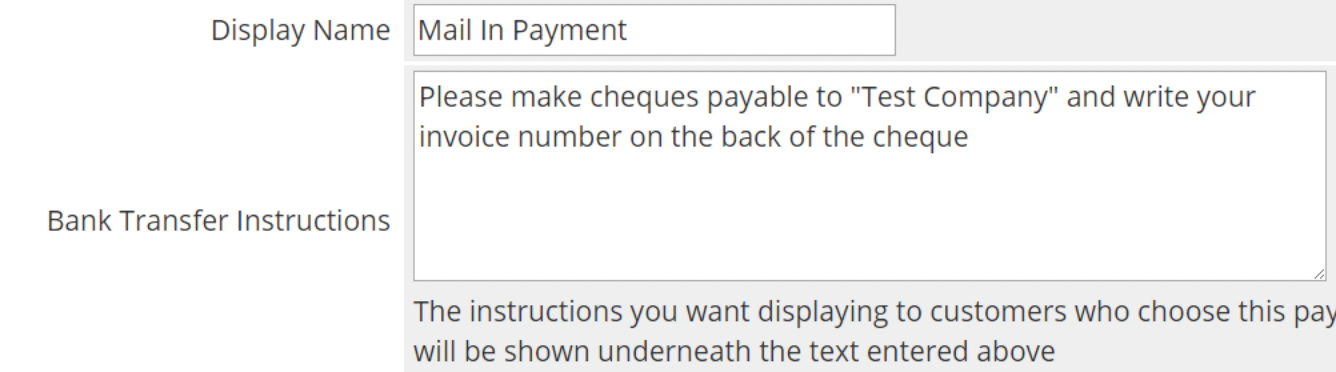
3. Save your changes.
Click Save Changes.
Last modified: 2025 March 19