Resend a Welcome Email
Your WHMCS installation will send a welcome email to customers whenever they buy the associated products. You can easily resend this to customers.
Resend an Email
To resend a product welcome email:
1. Go to the associated service.
Go to the associated service in the Products/Services tab of the client’s profile.
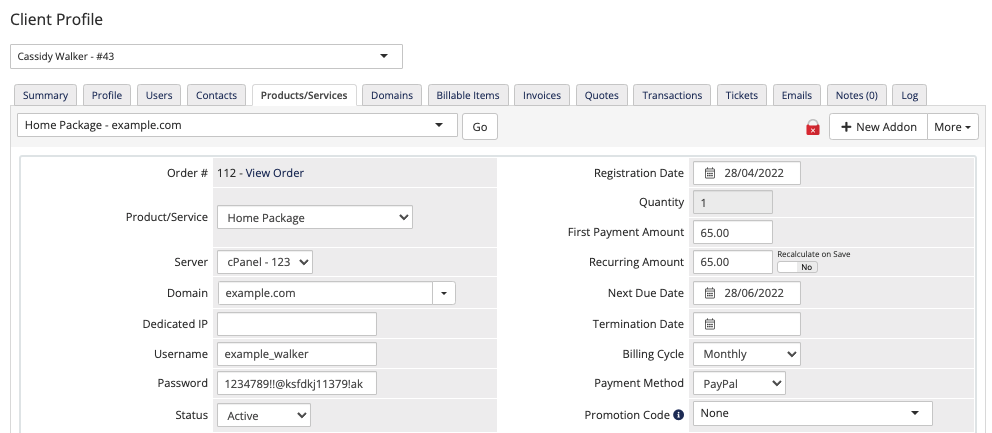
2. Resend the email.
Click More. Then, click Resend Product Welcome Email.
Last modified: 2025 March 19