Announcements
The announcements system, along with showing announcements on the WHMCS homepage, will also output announcements into an XML RSS Feed for use in readers and on other websites.
You can access this feature at Support > Announcements.
- For issues that will affect client services, you may wish to configure notices at Support > Network Issues instead.
- If you want to completely prevent customers from accessing the order form or Client Area, use Maintenance Mode.
Announcements
Announcements display on the Client Area Homepage in the Recent News section.
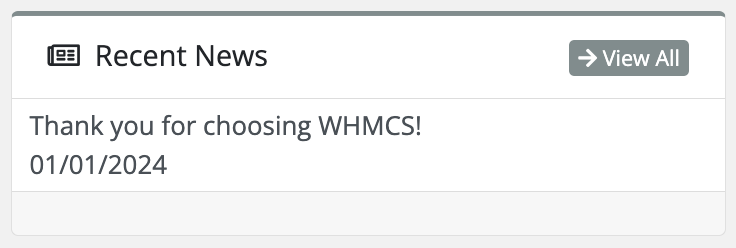
Clients can click on a news item in the list to view the full announcement.
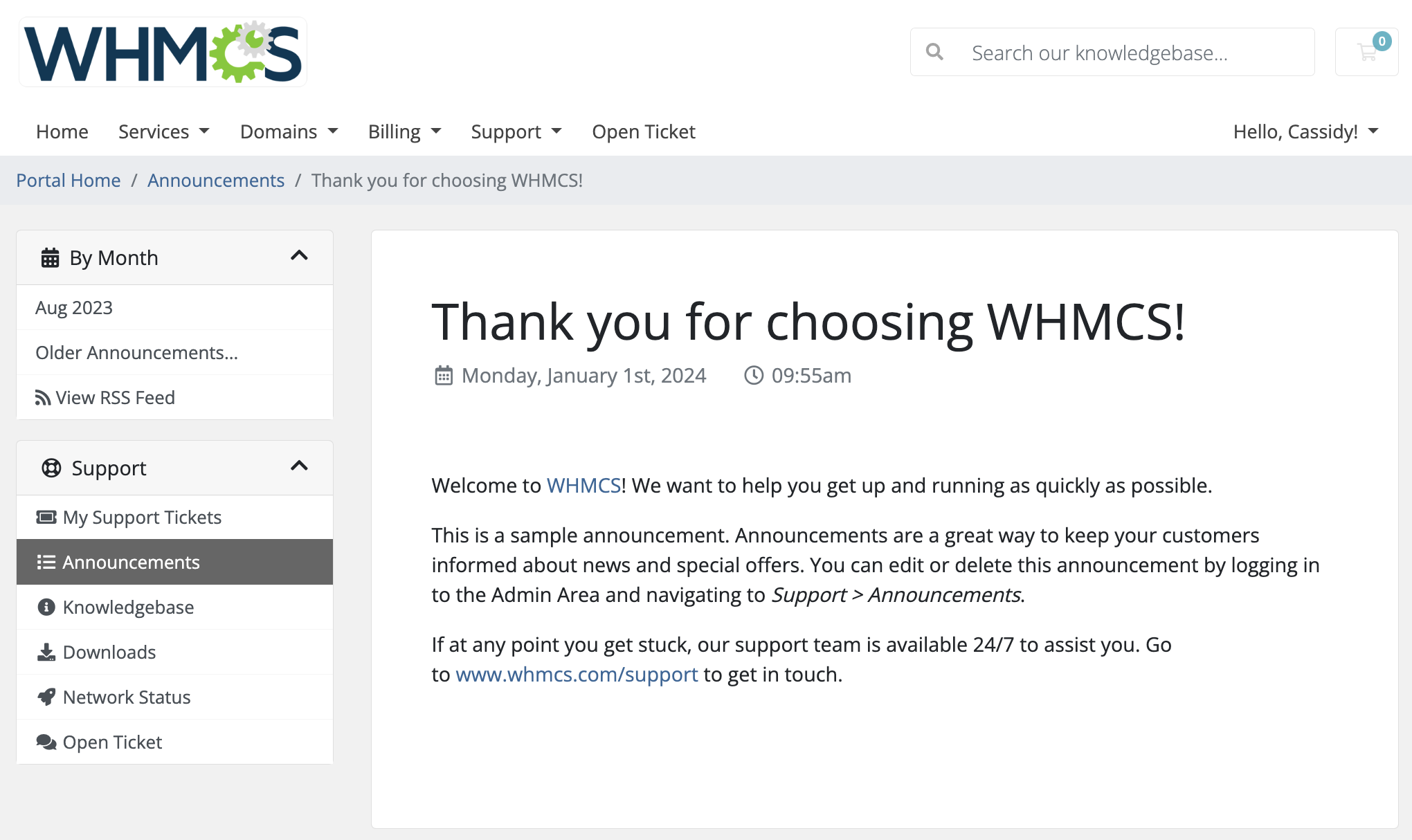
Create an Announcement
To create an announcement:
- Go to Support > Announcements.
- Click Add New Announcement.
- Enter the date, title, and announcement text.
- To publish the announcement immediately, check Published?.If you do not check this, the announcement will save as a draft. You can return to publish it later.
- To display the announcement in additional languages, click the desired language at the bottom of the page and enter your translated text.
- Click Save Changes.
Edit an Announcement
To edit an existing announcement:
- Go to Support > Announcements.
- Click the Edit icon for the desired announcement.
- Make the desired changes.
- Click Save Changes.
Publish a Draft
To publish a saved draft:
- Go to Support > Announcements.
- Click the Edit icon for the desired announcement.
- Check Published?.
- Click Save Changes.
Delete an Announcement
To delete an announcement, click the Delete icon.
Last modified: 2025 March 19