ICANN Policies
ICANN sets the policies that govern domain registrations. If you sell or manage domains, you must follow their requirements.
This document only provides a simplified overview of ICANN policies and corresponding features in WHMCS. Make certain that you consult ICANN’s policies directly to determine whether you meet their current requirements.
Expiration Reminder Notices
ICANN requires that registrars send expiration reminder notices to domain registrants. To meet the minimum requirement, you must send reminder notices at least twice prior to the next due date and once following it, if the owner does not renew the domain.
WHMCS logs of all of the renewal notices that it sends and retains this log indefinitely. You can review the logs to verify your past ICANN policy compliance in either of the following locations:
- The Sent Domain Reminders section at the bottom of the client profile Domains tab.
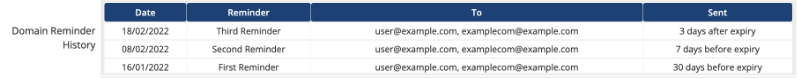 If the section does not list any domain reminders, the system has not sent any reminders for this domain.
If the section does not list any domain reminders, the system has not sent any reminders for this domain. - The Domain Renewal Reminder Emails report at Reports > Reports.
You can export the Renewal Notices log as a .csv file by clicking Export and selecting Export to CSV.
Contact Information
ICANN requires WHOIS contact verification through a Change of Registrant process for both the initial domain registration and for changes to a domain’s contact information (the registrant, the organization, or the contact email address). This process verifies the change by sending approval emails to both the previous registrant and then to the new registrant.
- The new registrant will not receive a verification email until the previous registrant approves the change.
- Changes will not take effect until the previous and new registrants have both confirmed the change.
- If either the previous registrant or the new registrant declines the change or does not respond, the change request is cancelled and the WHOIS information does not change.
After changes take effect, the domain enters a 60-day Inter-Registrar Transfer Policy (IRTP) lock period. This lock prevents transferring the domain.
WHMCS Features
WHMCS provides the following features to help you comply with contact-information-related ICANN policies:
- Notices and warnings about WHOIS contact verification and IRTP transfer locks appear when you or your clients work with domains in WHMCS.For more information, see ICANN-Related Messages in WHMCS below.
- You can opt out of IRTP locks after completeing the Change of Registrant process.We recommend contacting your registrar to determine whether they allow opting out of IRTP locks.
- You can request that the system resend Change of Registrant WHOIS contact verification emails.
- All WHOIS contact verification emails send directly from the domain registrars and not from your WHMCS installation.
- Both the former and the new email address of the domain will receive a verification email requesting approval of the change.
- For more information about displayed notices and warnings in WHMCS, see ICANN-Related Messages in WHMCS below.
- For more information about these ICANN policies, see Change of Registrant Policy and ICANN’s Transfer Policy.
ICANN-Related Messages in WHMCS
WHMCS displays the following messages and warnings when clients and admins work with domain registrations:
New Registration Verification
WHOIS Contact Verification is required for first-time domain registrations. Until that verification is complete, users will see the following message:
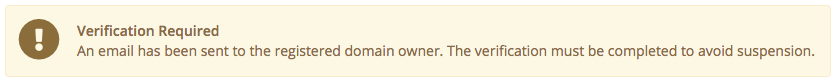
IRTP Transfer Lock Enabled
For first-time domain registrations and changes to the registrant, the system locks the domain for transfers and users will see the following message:
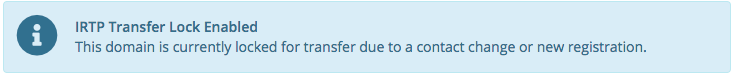
Change of Registrant Opt-Out Confirmation
When changing the registrant name, organization, or email address, users will see the following message, indicating that the change triggers the IRTP transfer lock and providing the option to opt out:
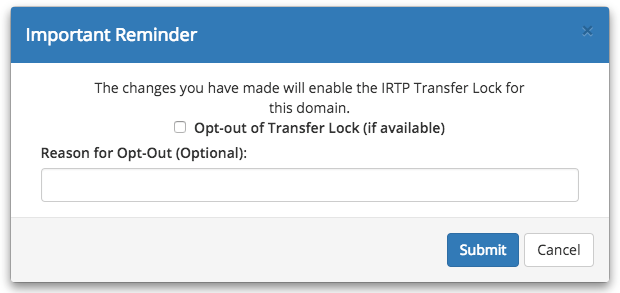
Contact Change Successful - Approval Required
After a change triggers the verification process, users will see the following message, indicating that the change requires verification and has sent an email:
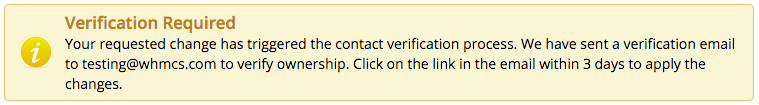
Pending Contact Change with Transfer Lock
When a contact change is pending, users will see the following message, indicating the date by which they must approve the change:
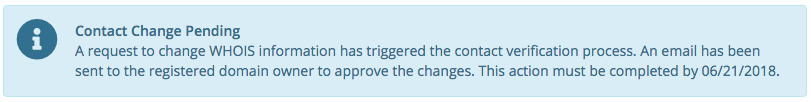
ICANN Transfer Policy Registrar Support
The following registrars support ICANN Transfer Policy functionality:
- EnomFor more information about how Enom implements ICANN’s Transfer Policy, see the Enom blog.
- ResellerClub
- StarGate/UK2
- ResellerCamp
- NetEarthOne
- CentralNic Reseller
Last modified: 2025 March 19