Grace and Redemption Periods
In the lifecycle of most TLDs, domains enter a grace period after expiration. After the grace period, they may also enter a redemption grace period.
The Domain Registration Lifecycle
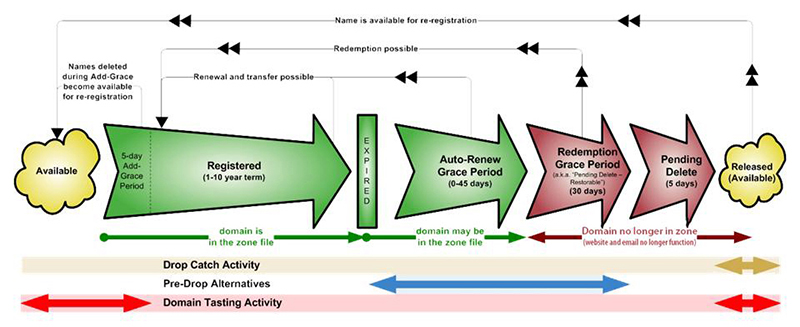
Image courtesy of ICANN.
During the lifecycle of a domain name, grace periods and redemption grace periods follow expiration:
- The grace period is the time period that most TLDs enter following expiration. It typically lasts up to 45 days, and it often does not incur any additional costs, allowing a domain name to still renew at the regular rate.
- The redemption grace period is the time period that most TLDs enter after the grace period if they did not renew. This coincides with a domain being put up for auction. Typically, the redemption period lasts for 30 days. Domains can still renew during the redemption grace period (if they do not sell at auction) by paying a redemption fee plus the regular renewal cost for the domain.
If the domain is not recovered from redemption, it enters a pending delete stage at the registry for one to five days. On the sixth day, the registry typically releases the domain to the public for re-registration.
Defaults
WHMCS uses the most common grace period and redemption period timeframes for over 800 of the most common TLDs and extensions to provide default values and recommendations for the grace and redemption grace periods when you add TLDs to WHMCS.
The default minimum renewal periods are:
| TLD | Default Minimum Renewal Period |
|---|---|
.co.uk | 180 |
.org.uk | 180 |
.me.uk | 180 |
.com.au | 90 |
.net.au | 90 |
.org.au | 90 |
Grace Periods
The system automatically applies the default grace period for a TLD or extension when it is available. This allows customers to renew a domain past the expiry date for the given period of time.
By default, no additional fees apply to the renewal of domains in the grace period. This matches the behavior of most registrars and registries, but you can also set additional fees to apply (see below).
Redemption Grace Periods
Renewal during the redemption grace period typically incurs additional fees. Because those fees vary, WHMCS does not apply any defaults automatically.
- WHMCS displays the default recommended value for the redemption grace period timeframe when configuring your extension.
- If you want your customers to renew domains in the redemption grace period, you must manually activate it by setting the Redemption Grace Period value for a given extension.
Typically, you will also define a fee for redemption grace period renewals. Most registrars charge more for renewing a domain during this period.
Configuring Periods and Fees in WHMCS
You can define the length of the grace period and redemption grace period for each domain extension at Configuration () > System Settings > Domain Pricing.
- Enter
0to disable grace periods or redemption grace periods for an extension. - You can use the Bulk Management settings to configure period lengths and fees for all extensions at the same time.
For supported registrars, WHMCS can handle grace and redemption fees automatically:
Domain Grace Periods and Redemption Grace Invoicing
You can select the desired invoicing workflow for the domain grace and redemption fees in the Domains tab at Configuration () > System Settings > General Settings.
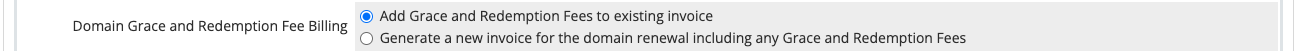
Disable Grace Periods and Redemption Grace Periods Globally
To globally disable all grace periods and redemption grace periods and related fees, disable Domain Grace and Redemption Fees in the Domains tab at Configuration () > System Settings > General Settings.
Retaining Invoices for Expired Domains
After a domain finishes any configured grace period and redemption grace period, it will transition to an Expired status.
The system updates the domain renewal invoice to prevent clients from paying a renewal invoice after the domain has expired and is no longer available for renewal.
- If the invoice has a single domain renewal line item, the system changes the invoice status to Cancelled.
- If the invoice contains multiple line items, the system removes the domain renewal line item from the invoice and sends the Invoice Modified email to the client.
To disable these actions and keep domain renewal invoices in an unpaid status after expiration:
- Go to Configuration () > System Settings > Domain Pricing.
- Click the gear icon () for the desired TLD.
- Set Grace Period Duration to a very high number (for example,
9999).
Last modified: 2025 March 19