Change a Client's Currency
WHMCS’s multi-currency system lets clients to choose from one or more currencies. Clients can change their currency at any time.
In the Admin Area, the best method for changing a client currency is creating a new client with identical information and transferring all of the old client’s invoices, services, and transactions to the new client.
- For more information about currencies, see Currencies.
- For steps to configure multiple currencies in WHMCS, see Sell in Multiple Currencies.
To change a client’s currency:
1. Find the desired client.
In the list at Clients > View/Search Clients, click on the desired client.
Go to the Profile tab.
2. Update the client’s details.
Change the First Name, Last Name, and Email Address to unique values. For example, append the old currency code to the existing values: [email protected]
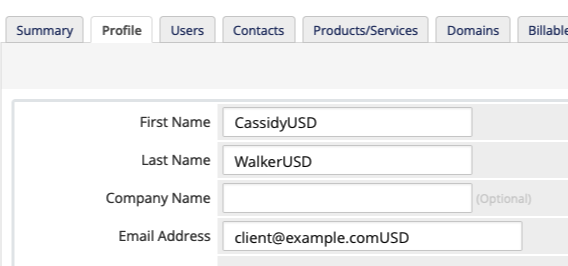
Click Save Changes.
3. Add a new client.
Go to Clients > Add New Client.
Create a new client using the original details from the old client’s Profile tab.
- For Currency, select the new desired currency.
- For Owner, select Associate with an existing user.
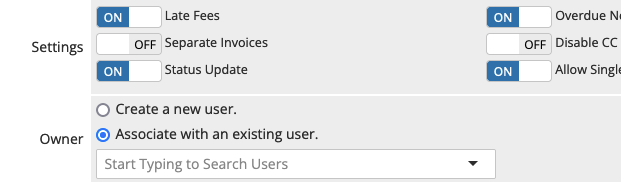
In the search menu below, find the user who owns the original client. Typically, this is a user with the same name and email address as in the original client.
Click Add Client.
4. Move the client’s domains.
For each of the original client’s domains:
- Perform the steps in Transfer a Domain to Another Client.
- Set Recalculate on Save to On.
- Click Save Changes.
5. Move the client’s services.
For each of the original client’s services:
- Perform the steps in Move a Service to Another Client.
- Set Recalculate on Save to On.
- Click Save Changes.
Invoice Generation
Because they now exist under a new client, the system will generate subsequent invoices for the moved services and domains in the desired new currency. Recalculating the Recurring Amount value ensures that the system converts the price into the appropriate amount for the new currency.
User Behavior
Because you associated the new client with the same user, the customer can switch accounts in the Client Area to the original client if they need to view the invoice history in the old currency without needing new login details.
Last modified: 2025 March 19