Configure VAT and Collect VAT IDs for Europe
On this page
You can configure WHMCS to charge Value-Added Tax (VAT) on purchases and collect VAT IDs from clients on the order form.
WHMCS cannot provide tax advice or substitute for a tax expert. We recommend seeking appropriate advice from your local tax authorities.
Configure Tax Rules for VAT
To configure WHMCS to collect VAT:
- Log in to the WHMCS Admin Area.
- Go to Configuration () > System Settings > Tax Configuration.
- Set Tax Support to ON.
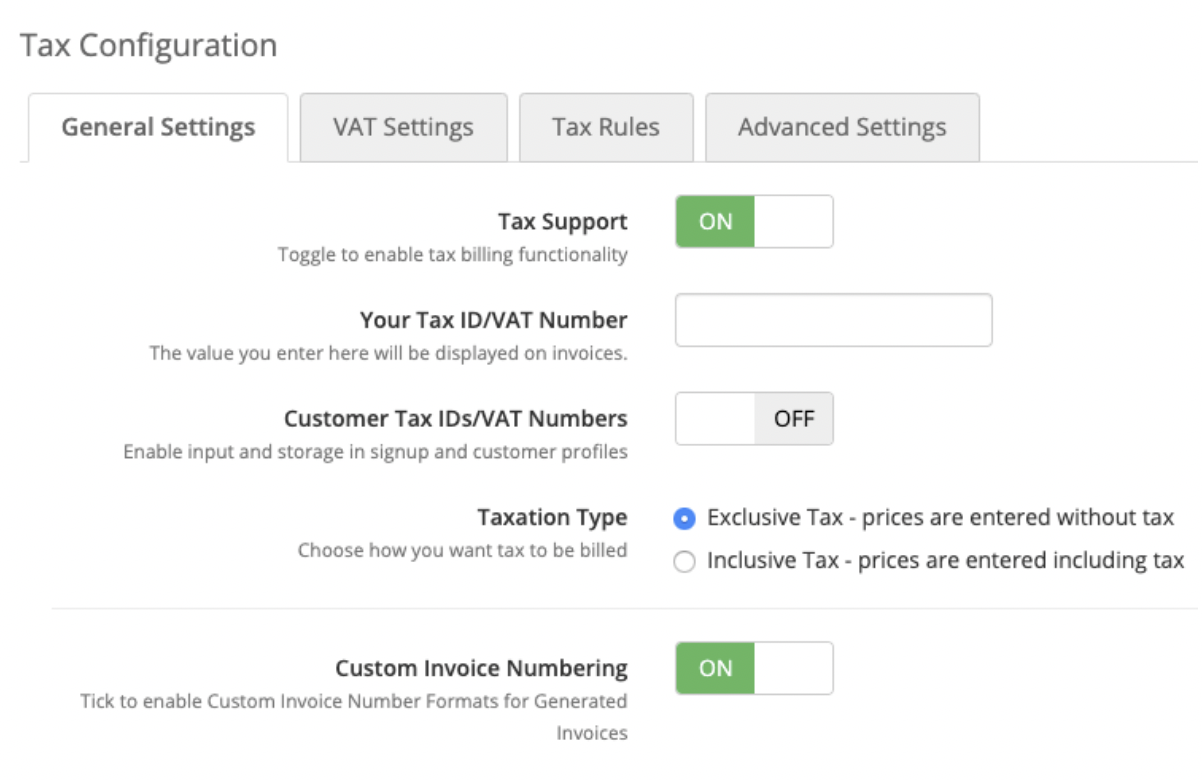
- To display your own VAT ID on invoices, enter it for Your Tax ID/VAT Number.
- Set Customer Tax IDs/VAT Numbers to ON.
- Click Save Changes.
- Select the VAT Settings tab.
- Set VAT Mode to ON.
- For Name, enter the VAT label display name that you want to use.
- Click Create Rules.
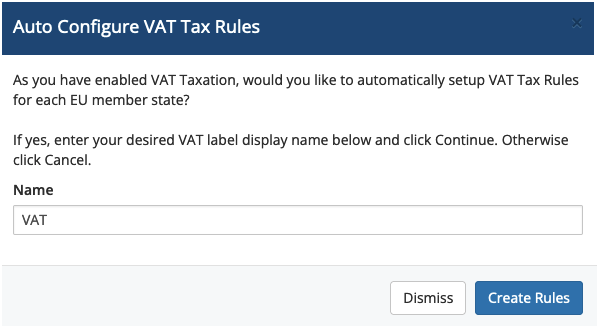
- Choose the items and products to tax using this configuration.For more information, see Tax Configuration.
Last modified: 2025 April 7