Cross-selling Recommendations
Cross-selling allows you to display product recommendations to your customers while they shop. These products display in accordance with the products the customer has already added to the shopping cart or already purchased. You can determine the recommendations for a specific product when you configure it.
Recommendations in the Client Area
Product recommendations display in several locations as customers order products from the Client Area.
- Recommendations will appear in a Recommendations section on some shopping cart pages:
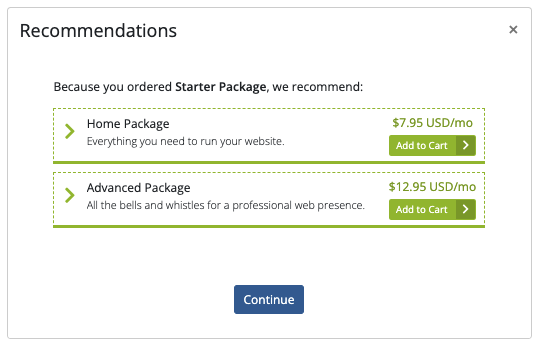
- Recommendations will also appear when customers add an applicable item to their cart:
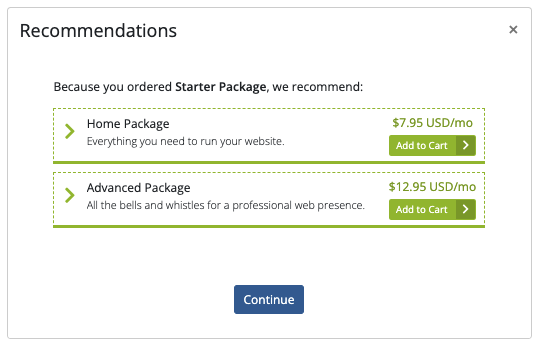
You can choose which locations display recommendations when you enable cross-selling.
Enabling Cross-selling
Before customers can see product recommendations for your individual products, you must enable cross-selling for your WHMCS installation and then correctly configure it for individual products.
- To do this, use the related settings at Configuration () > System Settings > General Settings in the Ordering tab.
- You can choose where to display recommendations, how many to display, whether to recommend previously-purchased services, and whether to display details about why products are recommended.
Configuring Product Recommendations
To configure products to display as recommendations, you must:
- Configure how the products display as recommendations in the Details tab at Configuration () > System Settings > Products/Services.
- Product Tagline sets the tagline to display for the product and Product Short Description sets an abbreviated description for the product.
- These settings only display within product recommendations and you can translate them.
- Add those products as recommendations for other products in the Cross-sells tab at Configuration () > System Settings > Products/Services.
- You can configure up to 30 products as recommendations for a given product
Last modified: 2025 March 19