Add Sitejet Builder to cPanel Products
Sitejet Builder includes everything that your customers need to create professional websites without needing to learn to code. WHMCS 8.10 and later includes full automation support for Sitejet Builder on cPanel & WHM and Plesk hosting servers. You can offer Sitejet Builder as part of your hosting products or as an optional product addon.
- For more information, see Sitejet Builder.
- For steps to add Sitejet Builder to Plesk hosting products, see Add Sitejet Builder to Plesk Products.
- For steps to create a Sitejet Builder product addon, see Create a Sitejet Builder Addon.
Requirements
To offer Sitejet Builder on a cPanel & WHM server, the server must run cPanel & WHM version 116 or higher. The server’s hosting packages must also include the correct features and permissions to allow Sitejet Builder access.
Create or Update Feature Lists
If Sitejet Builder is not currently included in a cPanel & WHM hosting package, you can either edit the package’s existing feature list or create a new feature list and update the package.
Create a New Feature List and Add it to a Hosting Package
To create a new feature list that includes Sitejet Builder:
- Log in to WHM.
- Go to Home » Packages » Feature Manager.
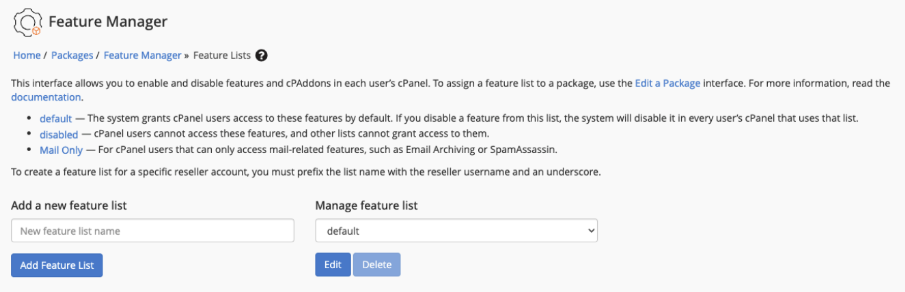
- Under Add a new feature list, enter the new feature list’s name.
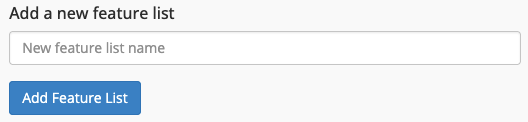
- Click Add Feature List.
- Choose the features that you want to include, making sure to select Sitejet Builder.

- Click Save.
- Go to Home » Packages » Edit a Package.
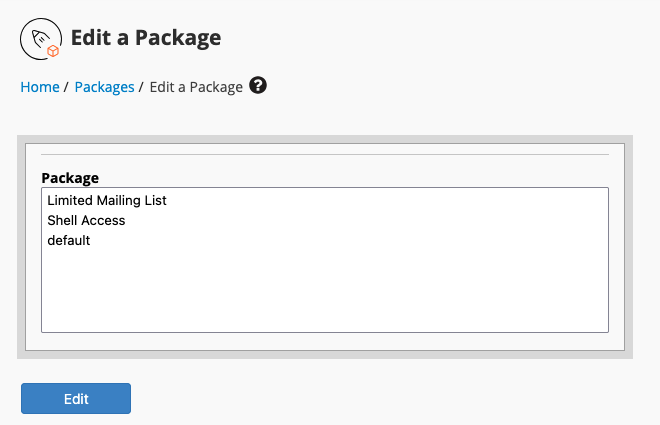
- Select the package that you want to configure to use the new feature list.
- Click Edit.
- Select the new feature list for Feature List.
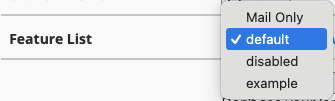
- Click Save.
You can repeat these steps for each WHM package for which you want to offer Sitejet Builder.
Check for Sitejet Builder
To ensure that Sitejet Builder is available for a specific hosting product, go to Configuration () > System Settings > Products/Services. If Sitejet Builder is correctly-configured and available, Sitejet Included will appear in the Features column for that product:
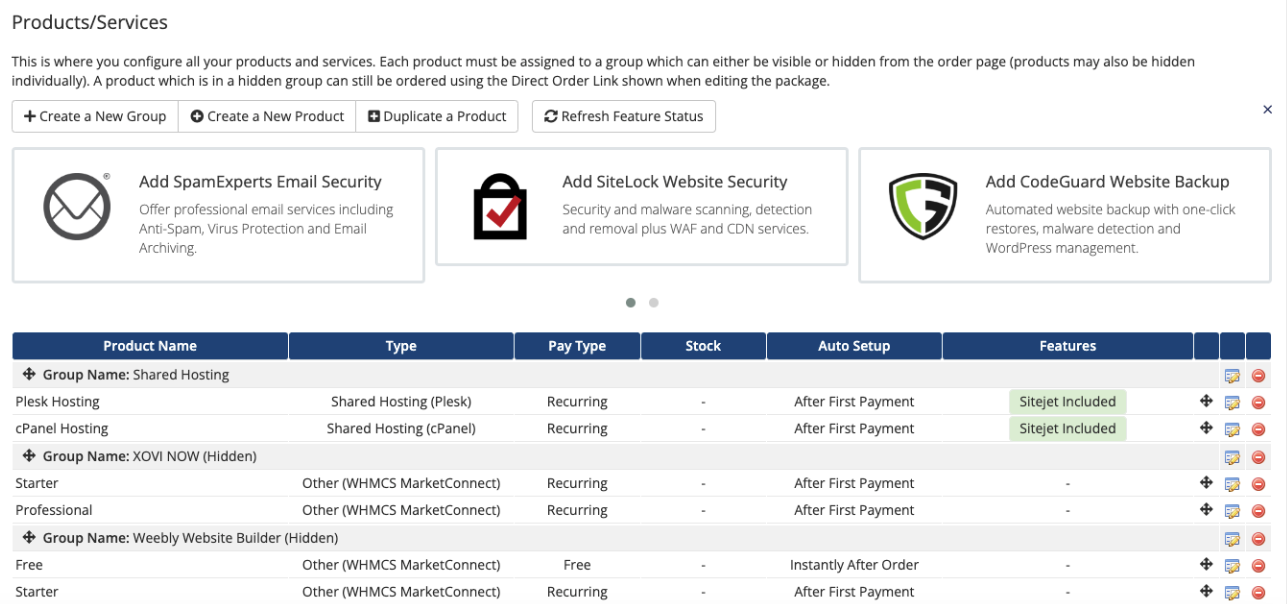
If you have already performed the steps above to add Sitejet Builder to a product but the Features column does not list it, click Refresh Feature Status. This will ensure that the page includes any recent changes to the configurations on your servers.
Last modified: 2025 March 19