Change the Default Product Group
When customers visit their shopping cart (cart.php), the products in the default product group display. You can change the default product group to display a different group of products.
Which product group is the default?
The default product group is the group that displays at the top of the list at Configuration () > System Settings > Products/Services.
For example, in the list of products below, Shared Hosting is the default product group:
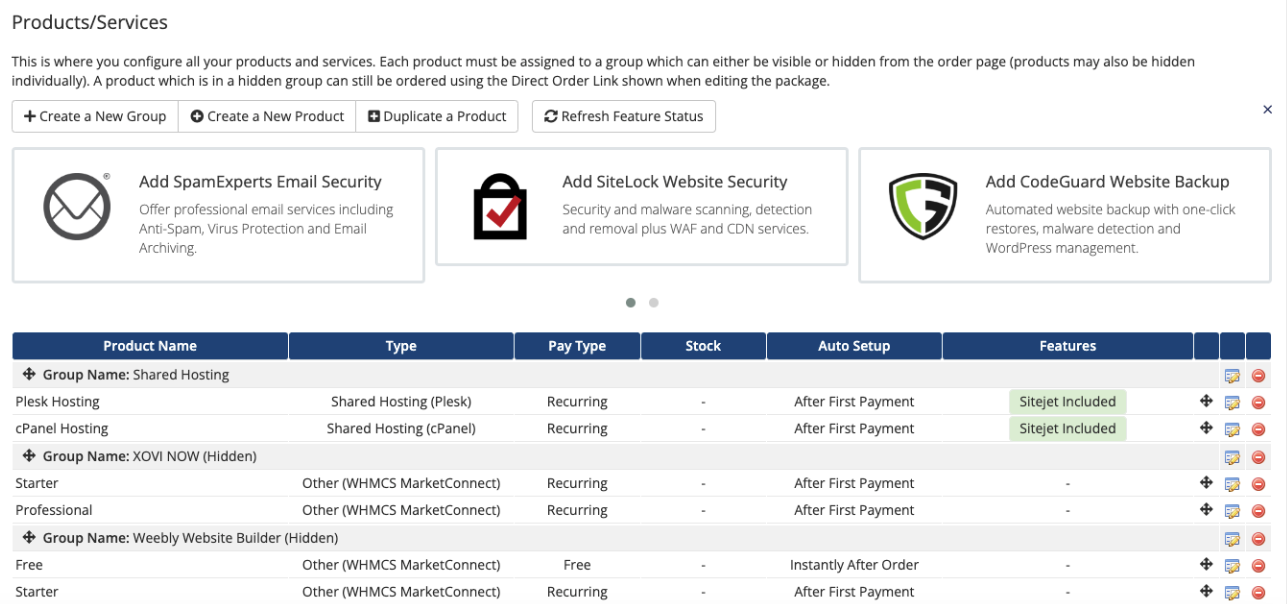
Change the Default Product Group
To change the default product group, move the desired group to the top of the list.
To do this:
- Go to Configuration () > System Settings > Products/Services.
- Find the product group that you want to make the default group.
- Click on the arrow icon next to the group name and drag the product group to the top of the list.
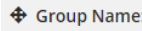
A green success message will confirm that the system saved your changes.
Last modified: 2025 March 19