Link to a Product
WHMCS allows you to link directly to the shopping cart, to specific product groups, or to specific products.
For a complete list of links and linking options, see Linking to WHMCS.
Finding Direct Product Group Links
You can link directly to a specific product group instead of the default product group.
To do this:
- Go to Configuration () > System Settings > Products/Services.
- Click the Edit icon next to the product group that you want to link to.
- Click Copy next to the displayed URL value.
Finding Direct Product Links
To link directly to a specific product, go to the Links tab for the desired product at Configuration () > System Settings > Products/Services.
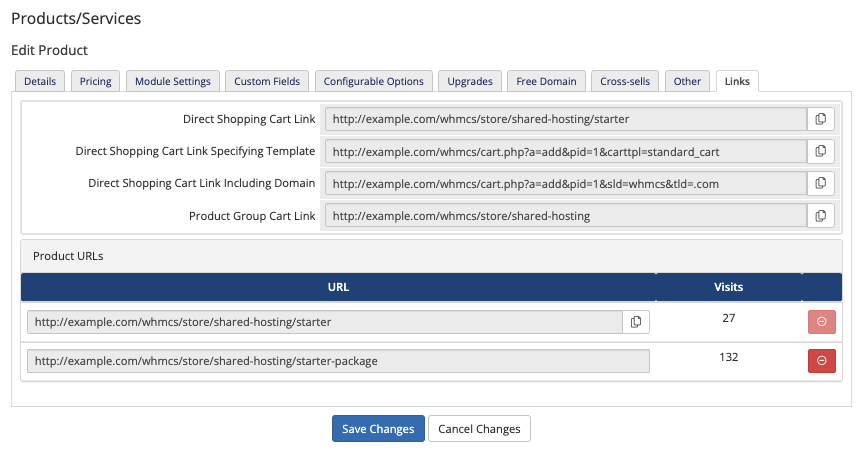
The different URLs each have specific uses. Copy the desired URL and use it to provide linking to products in your online store.
For more information, see Products.
Last modified: 2025 March 19