Schedule a Service Termination
On this page
Admins can schedule future termination for a service from within the Admin Area.
Scheduling cancellations requires you to enable Cancellation Requests at Configuration () > System Settings > Automation Settings.
For more information, see Cancellations.
Schedule Service Termination
To schedule a future termination of a service:
- In the client’s profile’s Products/Services tab, go to the service that you want to terminate.
- Check Auto-Terminate End of Cycle.
- Optionally, enter a reason for the cancellation.
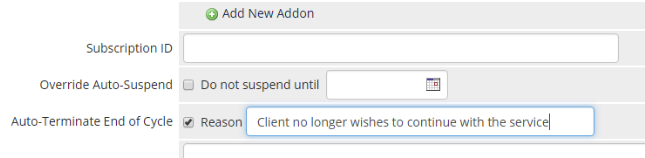
- Click Save Changes.
This schedules the termination at the end of the current billing period.
After you do this, the system will cancel any unpaid invoices for the service and will not generate additional invoices. The system will terminate the service on the current Next Due Date date.
Last modified: 2025 March 19