8.8 Release Highlights
WHMCS 8.8 introduced early service renewals from within the Client Area, easy WP Squared account provisioning, one-click payments with Stripe™ Link, and encrypted MySQL® connection support.
WP Squared Account Provisioning
WP Squared lets you effortlessly sell and host WordPress® sites with intuitive, friendly interfaces and full-featured WordPress instance management for your server. When you add your WP Squared server to WHMCS using our newest server module, you can take advantage of WHMCS’s many features to create products and sell, provision, and manage accounts.
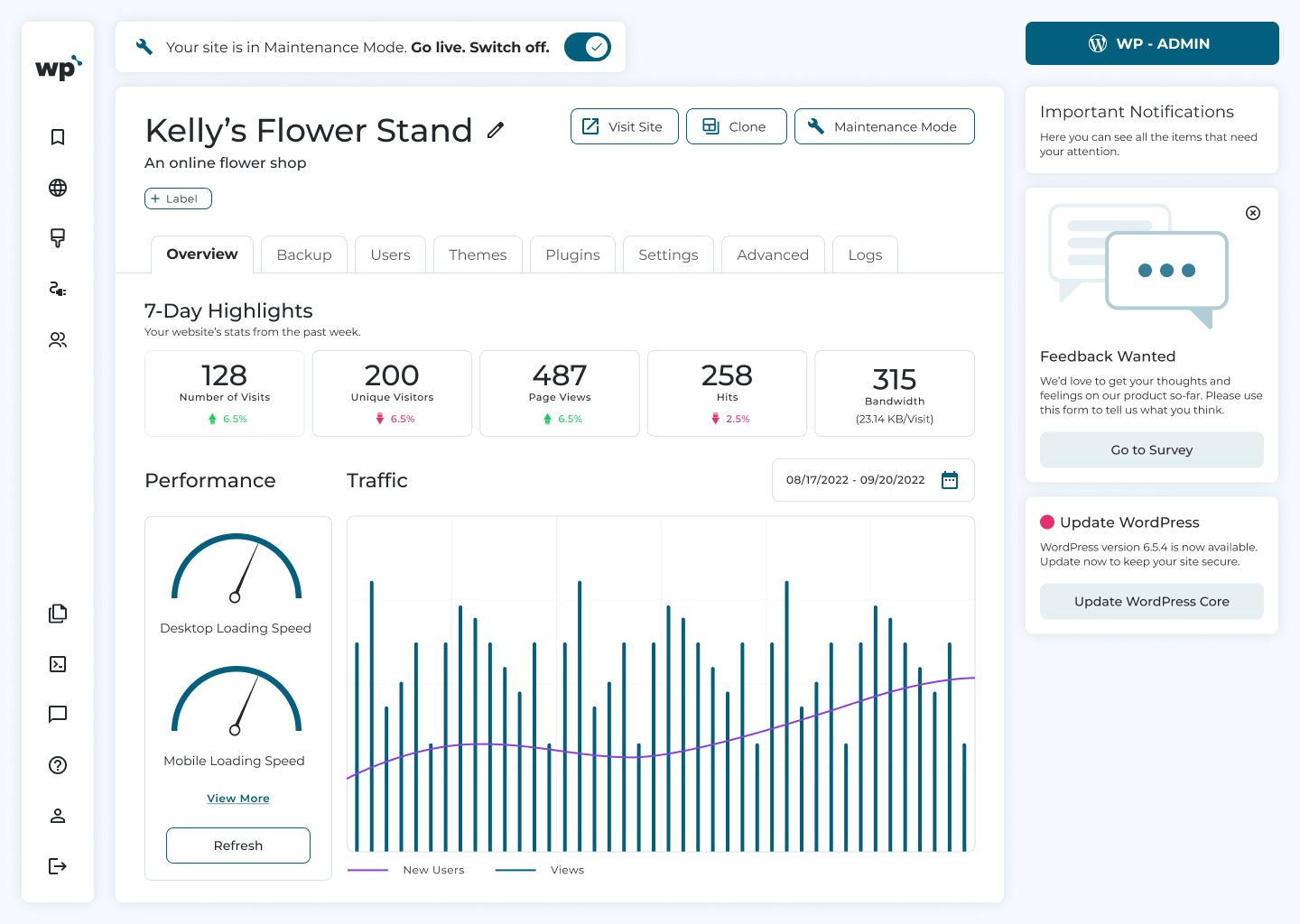
User-friendly interfaces make it easy for your customers to launch their WordPress websites by themselves, with only minimal technical support from your team. If you aren’t already a cPanel partner, you can get started by signing up at on the WP Squared website.
On-Demand Renewals
WHMCS 8.8 introduces on-demand renewals, making it easy for your customers to renew eligible services before WHMCS generates their next invoice. It requires no manual intervention from you, helping you reduce customer support needs while retaining existing customers and avoiding missed due dates.
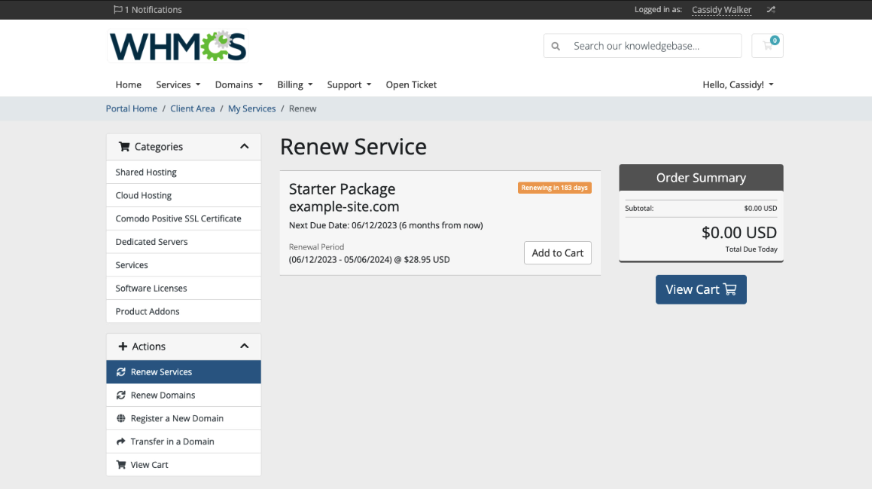
You can set up on-demand renewals globally, for all products on your WHMCS installation, and configure them further on a per-product basis. You can also set a maximum renewal period length for each billing cycle.
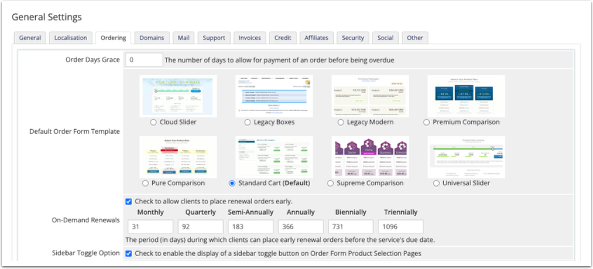
Get started configuring the global settings for on-demand renewals in the Ordering tab at Configuration () > System Settings > General Settings.
One-Click Payments with Link
The Stripe payment gateway module now supports Linkclient- for all Stripe transactions. Link lets customers complete secure, one-click transactions using saved payment information.
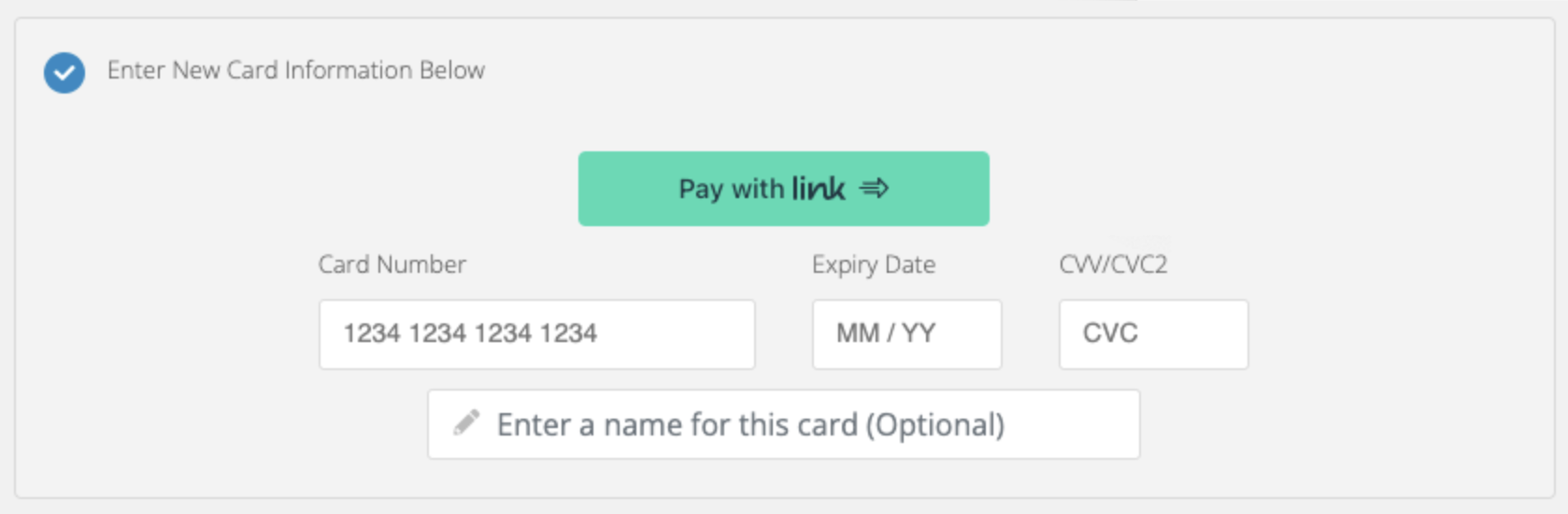
If you already use the Stripe payment gateway, your customers will be able to start using Link immediately, with no additional action from you.
Encrypted MySQL Connection Support
We’ve added new optional configuration settings in the configuration.php file to support encrypted connections to MySQL databases. The update to WHMCS 8.8 adds these settings to the configuration.php file for you if they are not already present.
Updating to WHMCS 8.8
To take advantage of these changes, you need to update to WHMCS 8.8.
We recommend making sure your customizations are up-to-date for the new version and checking the compatibility of any third-party modules you use.
Last modified: 2025 March 19