Set Up Email Piping - cPanel
On this page
You can pipe support ticket reply emails into WHMCS with cPanel.
- Email piping and email importing use separate configurations and are distinct methods of retrieving email replies.
- Email piping is part of our support ticket system and does not impact how your WHMCS system sends mail to admins and clients. For steps to configure system mail, see Mail Providers.
Set Up Email Piping with cPanel
To do this:
- Go to Configuration () > System Settings > Support Departments.
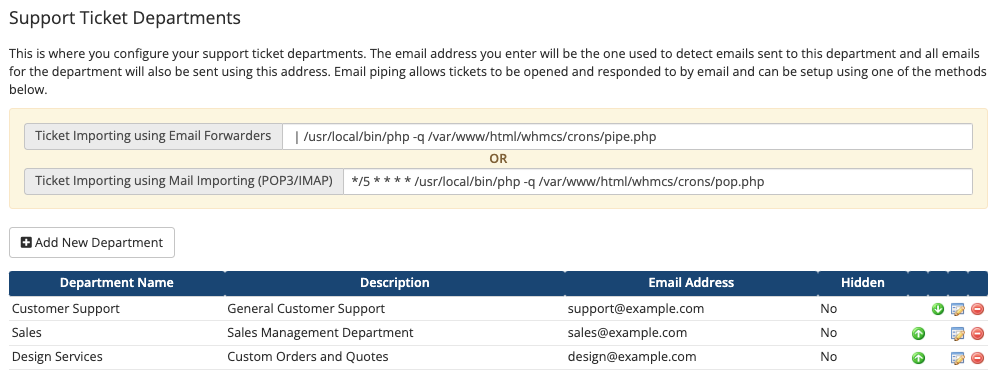
- Copy only the path to the
pipe.phpfile in the Ticket Importing using Email Forwarders command.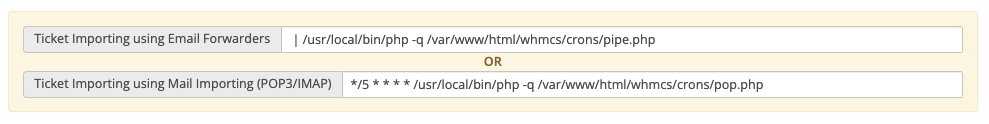 You don’t need to copy the entire command when you configure email piping in cPanel. Only copy the path to the
You don’t need to copy the entire command when you configure email piping in cPanel. Only copy the path to thepipe.phpfile. - Log in to your cPanel account.
- Go to Email » Forwarders.
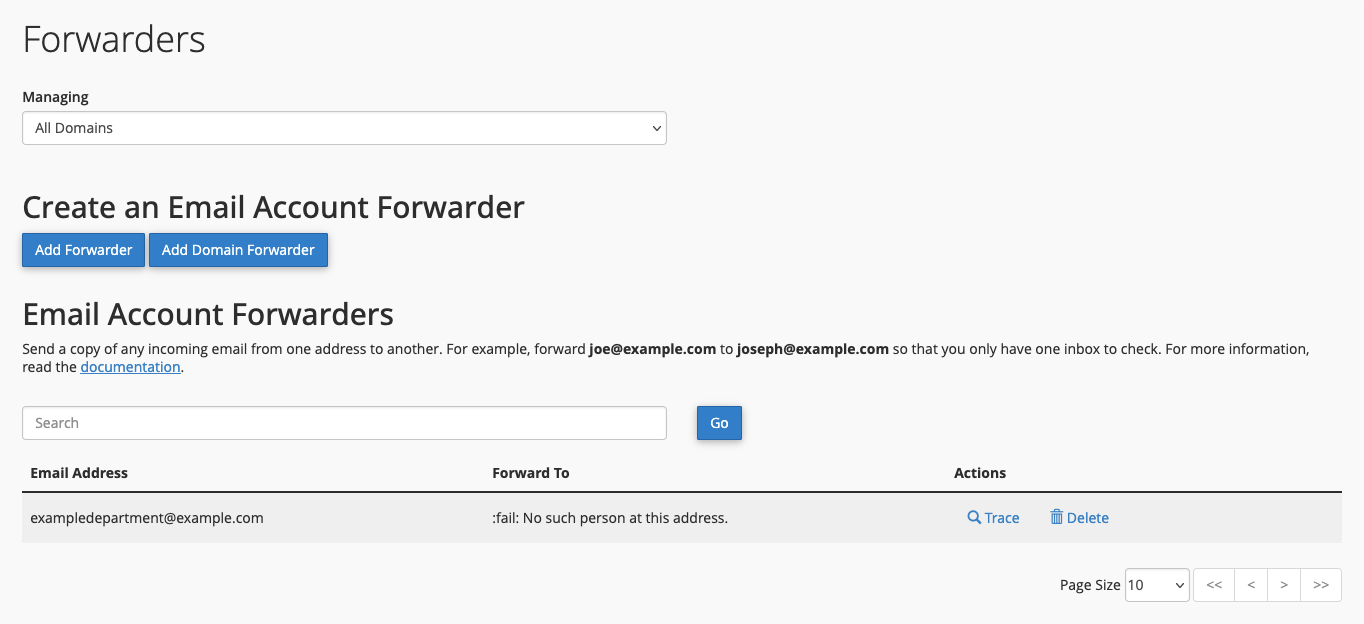
- Click Add Forwarder.
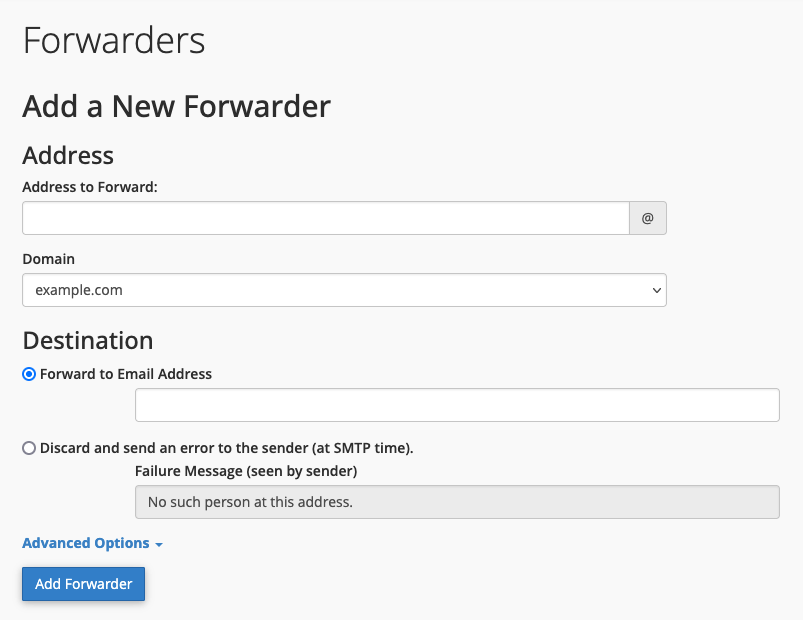
- For Address to Forward, enter the account for the support department’s email address. For example, if the email address is
[email protected], enterexampledepartment. - For Domain, choose the domain for the support department’s email address. For example, if the email address is
[email protected], selectexample.com. - Click Advanced Options.
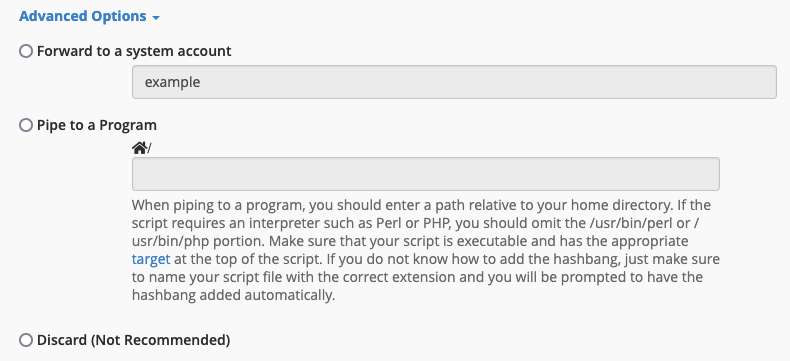
- Select Pipe to a Program.
- Paste in the Ticket Importing using Email Forwarders path that you copied from WHMCS.
- Click Add Forwarder.
Last modified: 2025 March 19