Log In Without a Backup Code
Two-Factor Authentication (2FA) enhances security by adding a second step to the login process. It combines something that you know (for example, your password) with a second factor, typically from something that you have (for example, your phone).
If an admin does not have access to their second factor (for example, they lost their phone), they would typically use their backup code to regain access. If they do not have their backup code, you can still restore access using the process below.
- For more information, see Two-Factor Authentication.
- For steps to regain access using a backup code, see Log In Without a Token.
Log In Without a Backup Code
To regain admin access without a second factor device or backup code:
1. Access and update the tbladmins database table.
Access the WHMCS database using your preferred method (for example, using the command line or phpMyAdmin).
Run the following command:
UPDATE tbladmins SET authmodule = '' AND authdata = '' WHERE username = 'example';
- Replace
exampleis the admin’s username. - In phpMyAdmin, you can do this in the SQL tab. After running the query in phpMyAdmin, you will see a success message:
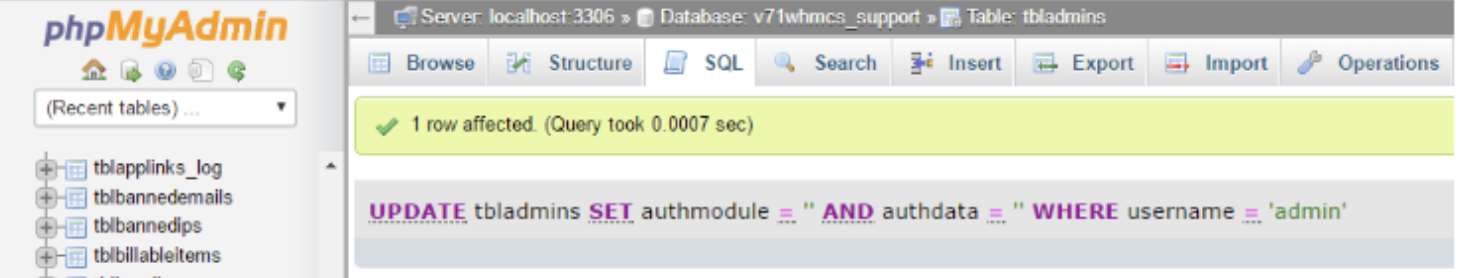
2. Log in to the Admin Area.
Attempt logging in to the Admin Area. You will be able to log in without using 2FA, and can then reconfigure 2FA using a new device.
Last modified: 2025 March 19