Set a Global Email Signature
You can set the email signature that WHMCS adds to all outgoing email.
This signature will automatically appear at the end of every email message that the system sends to your customers using an email template, replacing the {$signature} variable:
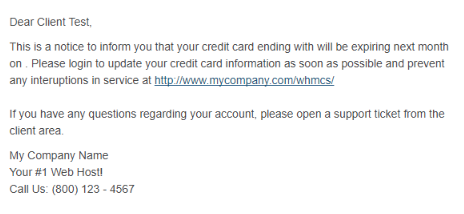
You can view and customize your WHMCS installation’s email templates at Configuration () > System Settings > Email Templates.
Set the Global Email Signature
To set the global email signature for your WHMCS installation:
1. Go to the Mail tab.
Go to the Mail tab at Configuration () > System Settings > General Settings.
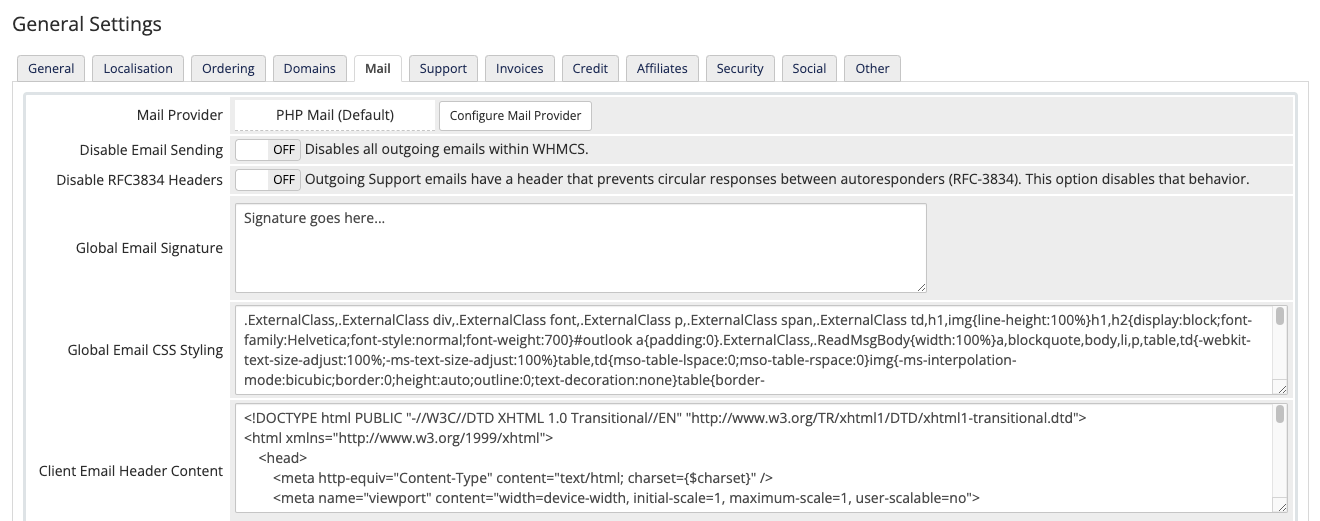
2. Enter your signature.
Enter the desired signature in Global Email Signature:
3. Save your changes.
Click Save Changes.
Last modified: 2025 April 7