Enable Default Captchas
Captchas help you prevent bots from performing activities like placing orders, creating accounts or support tickets, using contact forms, searching for domains, or logging in to your Client Area or Admin Area. WHMCS’s default captcha option displays an image with six characters on a blue striped background. Your customers must enter this six-character code correctly to proceed.
You can enable and configure several types of captchas in the Security tab at Configuration () > System Settings > General Settings.
Enabling Default Captchas
To enable default captchas:
1. Go to the Security tab in General Settings.
Go to the Security tab at Configuration () > System Settings > General Settings.
2. Select the captcha type.
For Captcha Type, select Default (6 Character Verification Code).
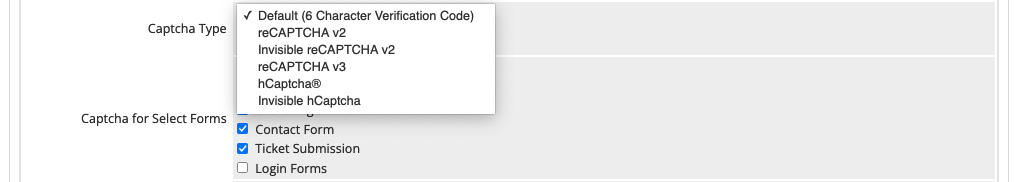
3. Select the captcha locations.
For Captcha for Select Forms, select the locations in which you want to use captchas.
4. Save your changes.
Click Save Changes.
Last modified: 2025 April 7