Set a Maintenance Message
You can easily set a message that will display to other admins and users whenever an update is in progress.
Modifying the update configuration requires the Modify Update Configuration administrator role permission, which is separate from the Update WHMCS permission.
Configure an Update Maintenance Message
To configure your update maintenance message:
1. Go to Update WHMCS.
Go to Utilities > Update WHMCS.
2. Click Configure Update Settings.
Click Configure Update Settings near the top right of the page.
3. Enter a maintenance message.
Enter your desired message in Maintenance Message.
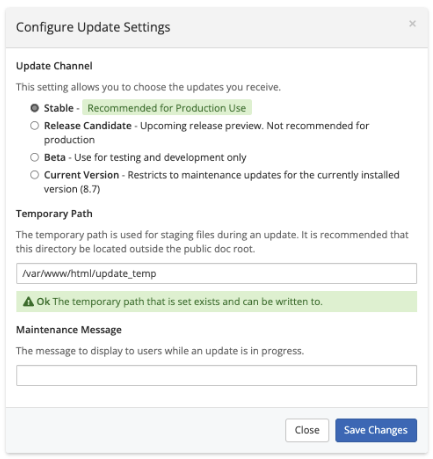
4. Save your changes.
Click Save Changes.
Last modified: 2025 March 19