Missing Support Notifications
Problem
Admins are not receiving email notifications of support ticket replies.
Cause
This issue may be due to several causes:
- The admin’s email address or other settings are incorrect.
- The admin role configuration is incorrect.
- The support department configuration is incorrect.
Troubleshooting
To troubleshoot this issue, check your admin configuration and support department for issues:
Check the Admin Configuration
To check the settings for an admin user:
- Go to Configuration () > System Settings > Administrator Users and edit the desired user.
- Enter a valid Email Address.
- Verify the admin’s Support Departments assignments.
- Check Enable Ticket Notifications.
- Uncheck Disable to ensure that that the admin is active.
- Click Save Changes.
Check the Administrator Role
To check the settings for an admin role:
- Go to Configuration () > System Settings > Administrator Roles and edit the desired role.
- Check Support Emails under Email Messages.
- Click Save Changes.
Check the Support Ticket Department Configuration
To check the settings for a support department:
- Go to Configuration () > System Settings > Support Departments and edit the desired support department.
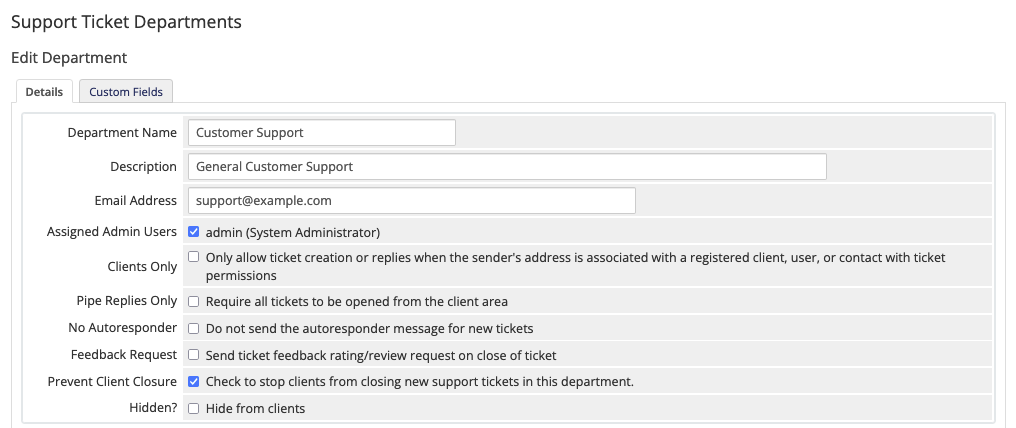
- Make sure that the correct admins are selected as Assigned Admin Users for the support department.
- Click Save Changes.
You will need to do this for your other Support Ticket Departments and assign your admin to each of them.
Last modified: 2025 March 19